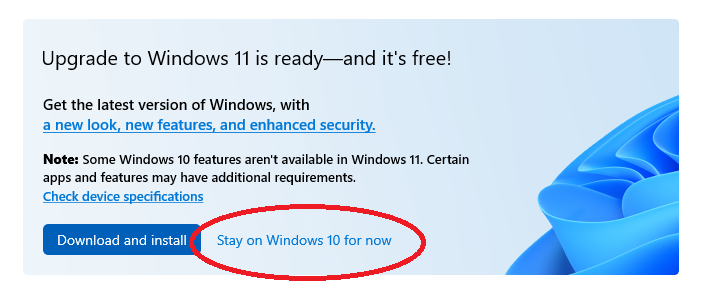
If you use any Windows 10 computer these days you and your staff may have recently noticed that the existing Windows 10 version you’re running has been recommending upgrading to Windows 11 in various windows update screens and pop-ups. If you want to update your personal devices that do not need to connect to your business systems, and your software and peripherals are all compatible, feel free to take advantage of the free upgrade if it’s offered for your machine. After all, the sooner you get familiar with it’s new features the better. BUT there are several reasons why you should NOT try to deploy it in your business right now – especially on anything running or connected to your POS system.
Hardware Compatibility Issues
To start, and likely going to be the most disappointing revelation regarding the new operating system, Microsoft has set a pretty high bar for the compatibility of Windows 11, requiring hardware to have the Secure Boot trusted platform chip and TPM 2.0 in the motherboard bios to function properly. It also requires two or more CPU cores, 4 gigabytes of RAM, 64 gigabytes of storage, and a DirectX compatible GPU. Many PCs simply say in the Windows update area whether or not the machine is capable of running Windows 11.
That restriction aside, even if Windows 11 is able to successfully install on a machine, you may want to think twice before installing it on the mission critical POS system in your grocery, retail store or restaurant. Most POS technicians have not worked with Windows 11 enough yet to properly predict and advise as to whether or not you will like the experience once you have completed the upgrade.
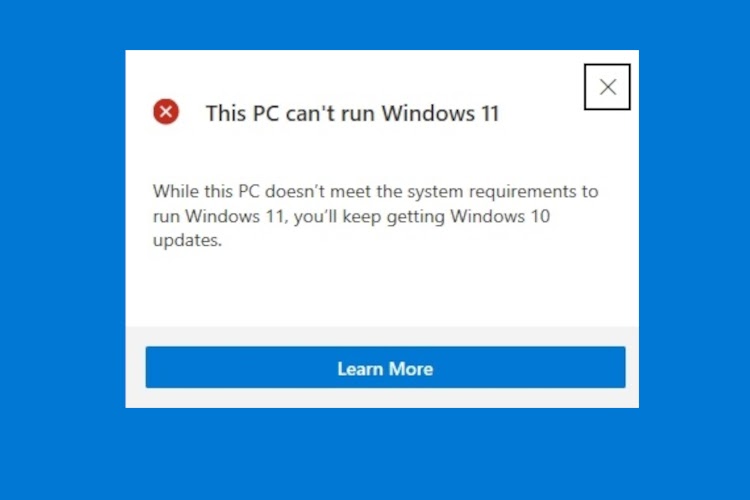
Peripheral Driver Compatibility Issues
Even if your POS system hardware was designed and manufactured recently enough to support the new operating system, your POS peripherals like receipt printers, cash drawers, touch screens, scanners, and pole displays may not. Vertical market hardware providers like POS peripheral manufacturers are concerned about supporting the most recent stable version of an operating system, and so they tend to lag the market when developing and releasing new drivers while they wait for OS software developers to work out the bugs first. We often don’t see those drivers get released until after the first service pack from Microsoft or the operating system has proven itself over a year or two.
Even Microsoft isn’t sure if everything you have will be compatible, and they warn you as the installation process begins, “Some features are not available in Windows 11. Certain app and features may have additional requirements. Check device specifications.”
In the coming months, POS technicians will be testing new and existing peripherals with Windows 11 and will be documenting the necessary installation requirements, steps to properly install, and FAQs for common challenges, so stay tuned.
POS Software Compatibility
Once you have figured out whether or not all the hardware will support it, it is still necessary to confirm that your point of sale software will also be compatible with the new operating system. The truth is, many POS software products are not yet, and may not be for a while.
POS software is complex and leverages features and functionality that just isn’t required for domestic and personal computer devices. Point of sale systems make use of redundancy systems, timers, graphics, user interfaces, and database technologies that often require very specific proprietary software that is designed to tap into capabilities in the operating and network systems. These often need to be updated or re-written by software developers and tested thoroughly prior to release. Once ready, they need to be tested in the field in live sites and thousands of transactions run through them to confirm their reliability, because in the world of POS few things are more important than stability. Challenges and oversights need to be patched and tested again, and once satisfied, only then can they be released. Unfortunately, this process takes time.
Our advice? Be patient and wait until Windows 11 versions of your POS are announced for general release, no matter how tempting it may be right now to click that update button.
Relax – There’s No Rush
The good news is, Windows 11 is not necessary right now, so there is no need to rush the upgrade, and risk causing problems with your mission critical business and point of sale systems. Windows 10 will be supported by Microsoft until the end of 2025 (October 14, 2025). At that point, Windows 10, originally released July 29, 2015, will be over a decade old, which is only a few months less than Windows 7 was when it was retired. From the date of writing this article (February 25, 2022), you have 1326 days, or over 3 and a half years before it becomes an issue. You have plenty of time to prepare.

Can I prevent Windows 10 from Upgrading?
Yes. In Windows Settings you can select “Stay on Windows 10 for now” and it will stop pestering you – for now.
If you are concerned about the update or that your staff may try to upgrade when you’re not looking just while trying to “help”, give our technicians a call and we can offer some solutions to protect your machines from updating.
That being said, it’s important to communicate with your team and make sure they are aware that you do not want them to take it upon themselves to take those actions, because Microsoft can and does change their software regularly, so what we apply today may not still work months from now. As the sunset date on Windows 10 draws ever closer, Microsoft may employ additional new strategies and notifications in their update system to get people to upgrade to the new version.
For more information about Windows 11, you can visit the official Microsoft Windows 11 page.
Should you have any questions or require assistance, please call technical support.
About Armagh POS Solutions
Armagh has been serving the retail, restaurant and grocery industries in Canada since 1979, delivering solutions for a range of operators from single-unit small businesses to multi-unit national chains.
We are specialists in touch screen and scanning point of sale (POS) systems for both restaurants and retail stores, cash registers, scales, liquor inventory control systems, and grocery label and wrapping equipment.
With 40+ years POS industry experienced the sales staff at Armagh provides experienced consultants in point-of-purchase management, customer service efficiency, process automation, and restaurant order management.
Armagh’s award-winning Catapult Retail POS Software and Digital Dining POS Restaurant Software are best-in-class, and Armagh is a QIR and Diamond Toshiba Alliance Partner.
